How To Make A Reset Password Disk For Windows Vista
4 Tips to Reset Windows Vista Countersign When You lot Forgot Information technology
What should yous do when y'all forgot the password to login to Windows Vista? Ask an administrator to reset the Vista password for you. If y'all yourself are administrator, and you tin't recollect the administrator password, the problem get a trivial catchy, and probably hard to recover the 'forgotten password' over again. Earlier yous search for Windows installation DVD to format and reinstall Windows Vista onto the estimator, hither a few ways you can attempt to unlock the Windows to gain access to the organisation once more, at least by resetting Windows Vista countersign.
Method 1: Utilise Windows Vista Password Reset Disk
If y'all did create the Windows Vista password reset disk earlier forgot Windows Vista countersign, the method volition be helpful. While, there are exactly footling users who call up to prepare such a useful deejay. If you already have a Windows Vista password reset disk, please follow these steps to reset your Vista password easily.
-
Once y'all've typed the wrong countersign, Windows Vista will show a Reset password link beneath the login box.

- Click on Reset countersign. Make sure that password reset disk is plugged into the computer at this point.
- When the Password Reset Wizard appears, click Next to go on.
- Select the right password reset disk. Click Next.
- Type in a new password and a hint for the password. Click Next.
- Click Terminate. At present you can log in to your PC with the new password.
Method 2: Reset Windows Vista Countersign in Safe Mode
In Windows Vista at that place is a hidden account chosen Ambassador which does non evidence up on the login screen but it is always available for utilize if required. If you lot didn't change this Ambassador's countersign, the password is empty by default. You can kicking upward in Safe Mode (by pressing F8 when your calculator starts) and log on with the built-in Administrator account. Later on getting into Windows, yous can reset any Vista account countersign easily!
Method 3: Use the Sticky Keys Flim-flam to Reset Windows Vista Password
The Sticky Keys trick to restore a forgotten ambassador password is reliable, easy to deport out, and does not crave third-party software. All you lot accept to exercise is boot up from a Windows Vista setup DVD, launch the Windows Recovery Environment (RE), and then supplant the sethc.exe file with cmd.exe. You can likewise apply this method for Windows 7, but yous take to use a Vista or Windows vii DVD.
Method 4: Reset Windows Vista Password past Tertiary-party Software
- Download the self-extracting Zip file of PCUnlocker package.
- Uncompress the package, in that location is a ISO image: pcunlocker.iso. Burn information technology onto a CD/DVD or USB flash drive.
- Boot your locked Vista computer from the newly burned CD/DVD or USB flash drive.
- Look until the boot process is finished. When a window pops up with all your Windows Vista accounts, select the target i to reset its forgotten password.
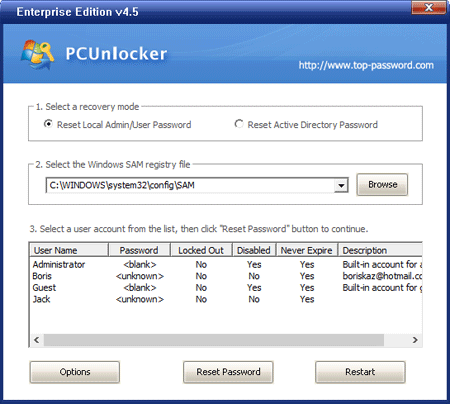
Related Articles

Source: https://www.top-password.com/knowledge/reset-windows-vista-password.html
Posted by: nunezhurasawends89.blogspot.com

0 Response to "How To Make A Reset Password Disk For Windows Vista"
Post a Comment